Virtuozzo (Linux) series
12. How to manage your System Processes
This tutorial assumes you've already logged in to your Virtuozzo Power Panel (VZPP).
Now let's learn how to manage the VPS system processes.
1) Click the System Processes link in the left sidebar.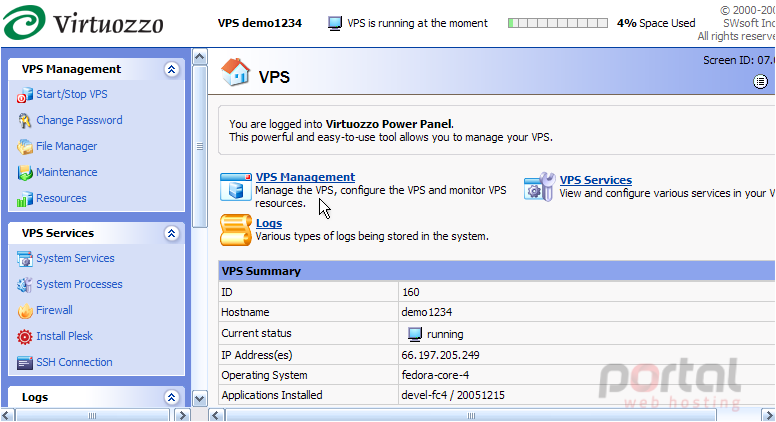
The is the System Processes page, where you can manage specific processes that are running in your VPS. On this page, a list of all processes currently running in your VPS is displayed. There are several commands you can send to some, or all of these processes.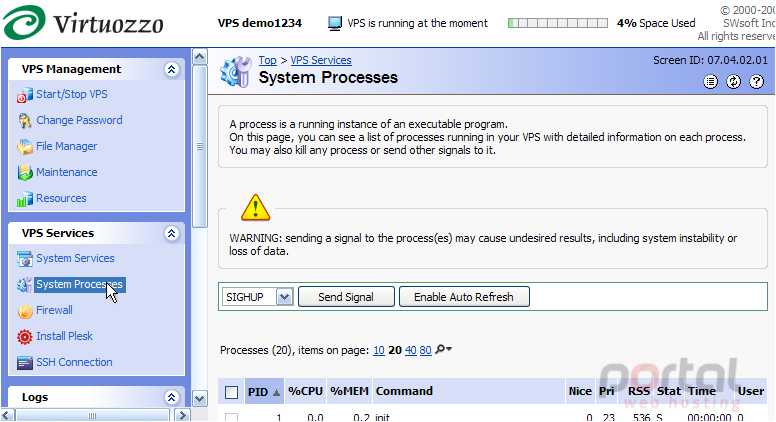
You would first select the process (or processes) you wish to send a signal to by clicking the box to the left of the process, then select the signal you wish to send from this drop-down menu, then click Send Signal.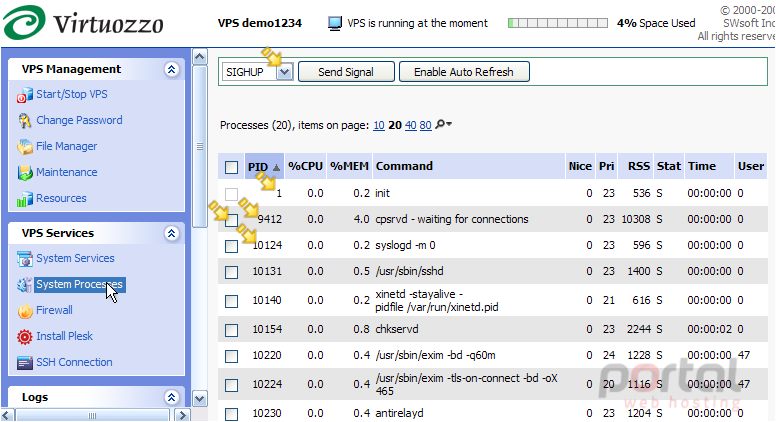
2) Let's take a look at the signals we can send to the processes..... click here. SIGHUP - is a hang-up signal; it is often used to ask a daemon process to re-read its configuration.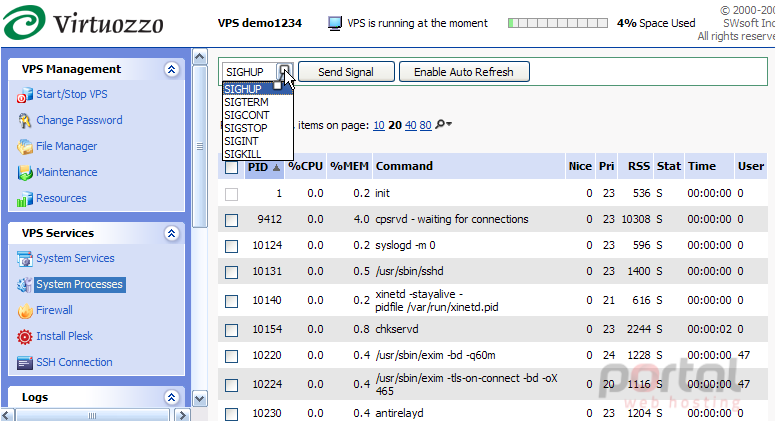
SIGTERM - sends the termination signal to the process; This is the best way to give the process a chance for an orderly shutdown and proper data saving.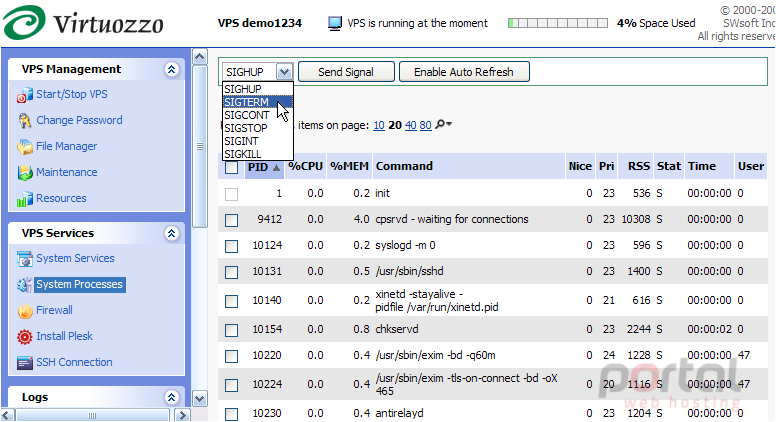
SIGCONT - continues the process causing it to resume.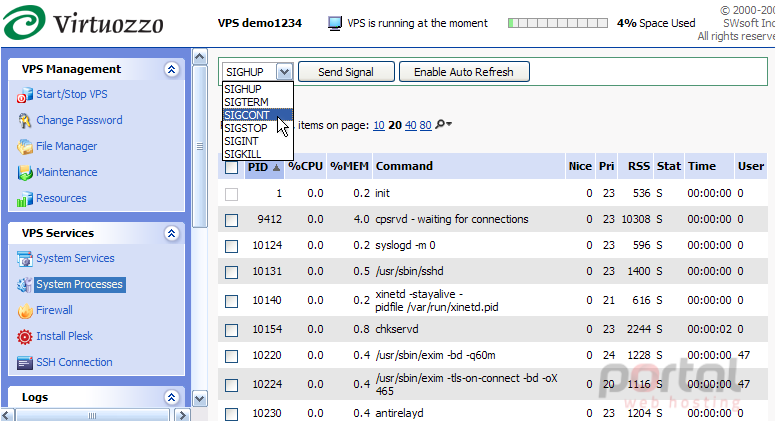
SIGSTOP - stops (suspends) the process; The process will still be on the task list.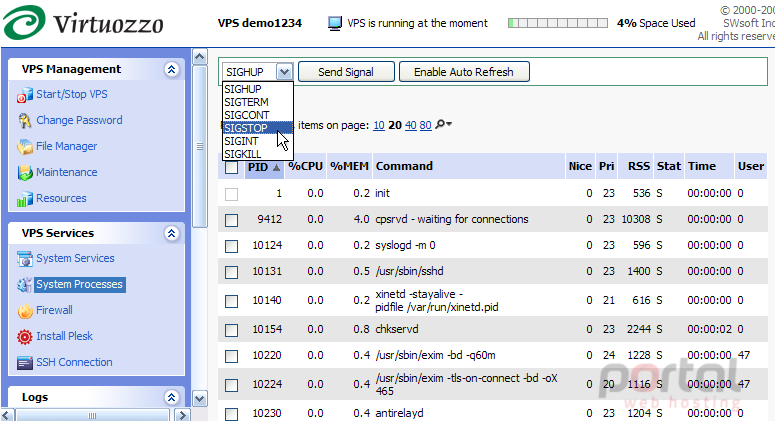
SIGINT - causes the process to immediately interrupt; The signal is very close to SIGKILL, the difference being that unlike SIGKILL, it can be caught by the process and ignored if the process gets out of hand.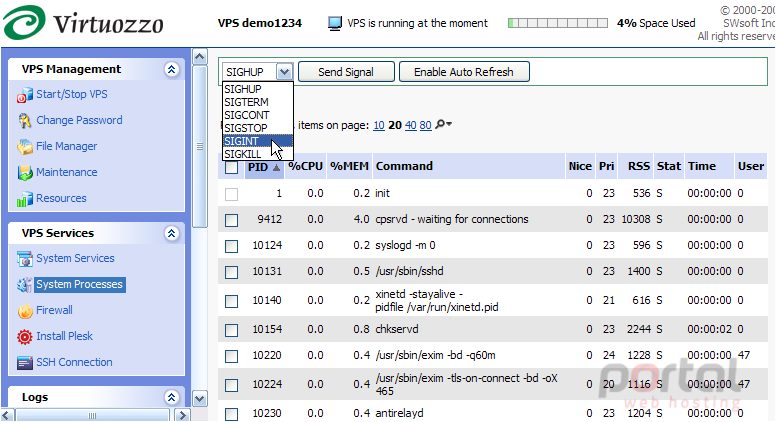
SIGKILL - unconditionally kills the process; Sending SIGKILL to any process removes any chance for it to do a tidy cleanup and shut down, which might have unfortunate consequences.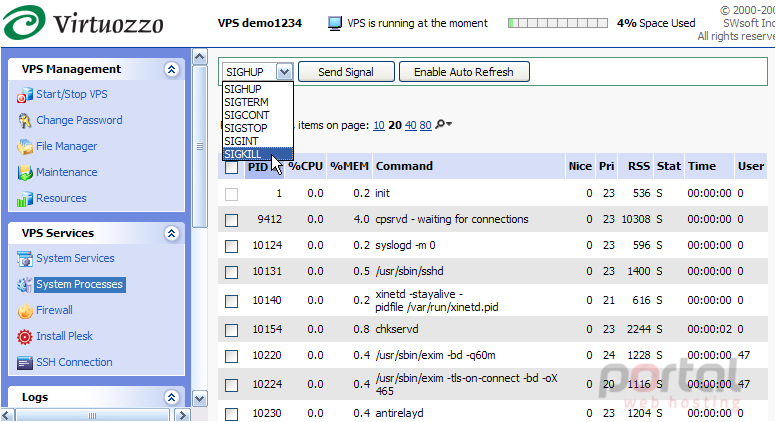
3) Example: Let's say we wanted to stop or suspend the /usr/sbin/sshd process..... we would select the process by clicking here.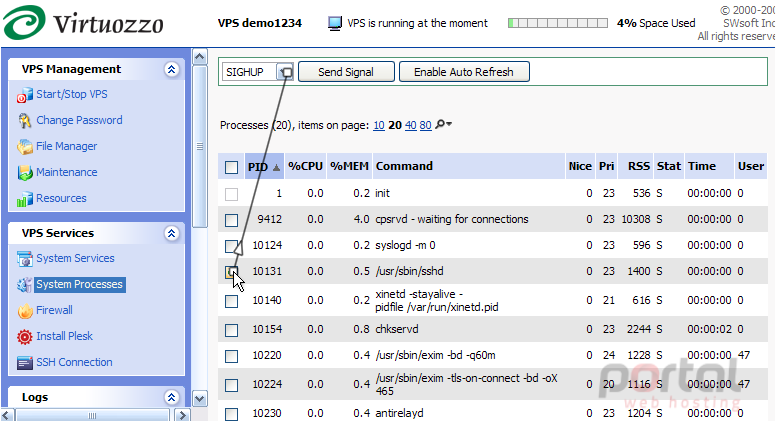
4) Select the SIGSTOP signal.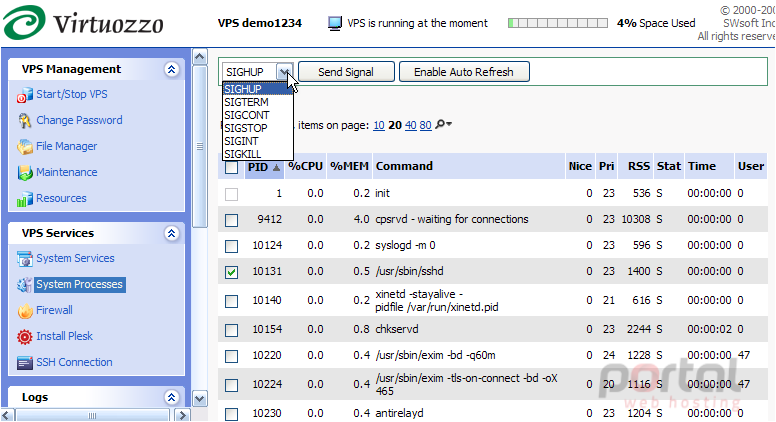
5) Then you would click Send Signal here.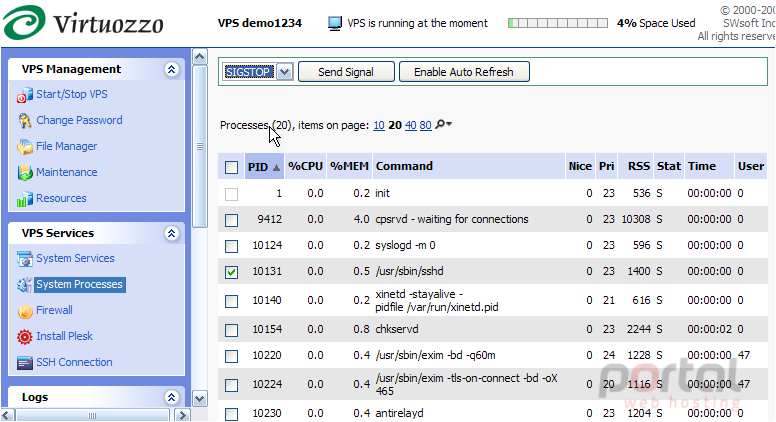
That's it! You now know how to send command signals to processes running in your VPS.
This is the end of the tutorial. You now know how to manage all system processes running in your VPS. Keep in mind that you should exercise care when sending signals to processes, and only do so when you understand exactly what you are doing.