WHM 11 setup series
11. How to configure your server's DNS resolvers in WHM
Your server needs to be configured to use at least two valid DNS resolvers to function properly. Using incorrect or unreliable resolvers will severely degrade its performance.
1) To specify the resolvers your server should use, go to Resolver Configuration under Networking Setup.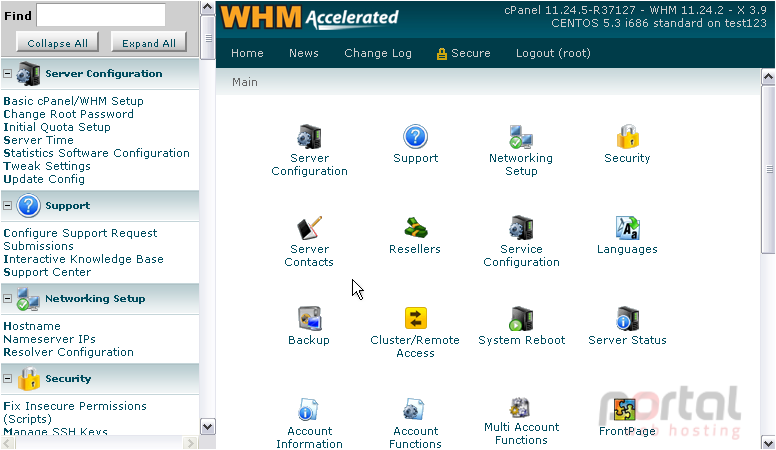
Linux systems typically store their resolvers in a file called resolv.conf. WHM's resolver setup tool simply allows you to easily edit that file.
2) Click Proceed.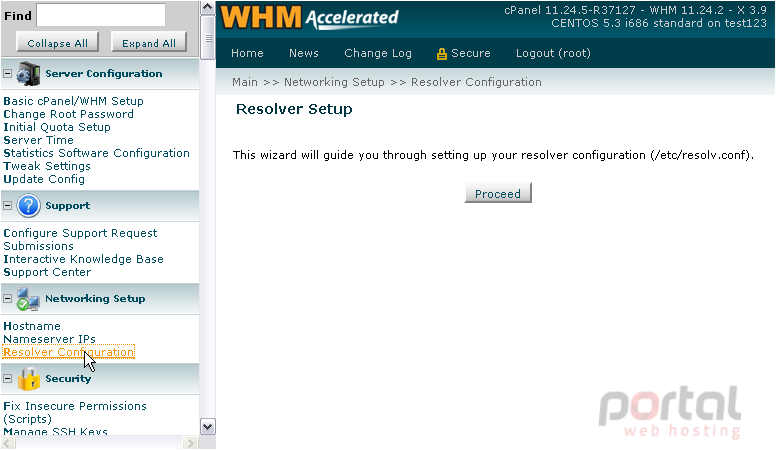
3) Enter at least two IP addresses here. If you're not certain which IPs to use, contact support and complete this step later; your server should still function, albeit more slowly than normal.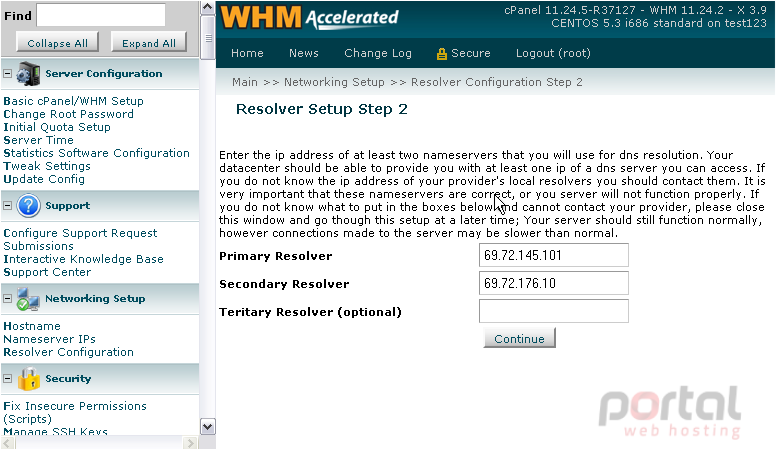
Some hosting providers will have configured your resolvers when setting up your server. If your resolvers seem to be working fine, you should have no reason to change them.
4) When you're sure that the resolvers are correct, click Continue.
The resolvers have been successfully set up.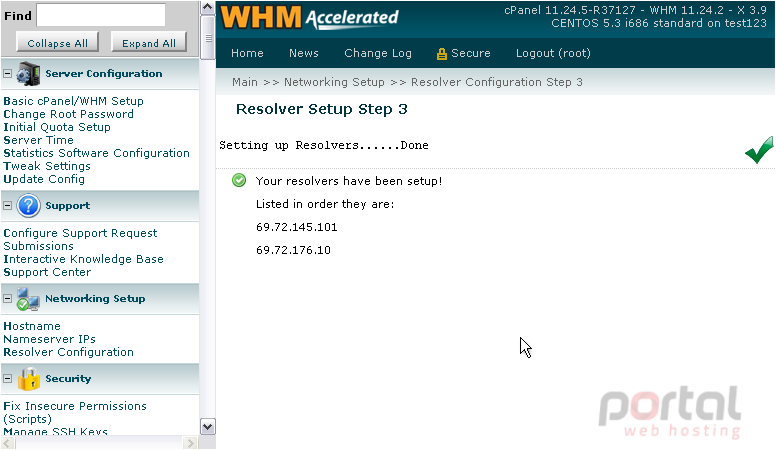
This is the end of the tutorial. You now know how to configure your server to use the correct DNS resolvers in WHM.