File Manager for cPanel
6. How to rename files in File Manager
This demo assumes you've already logged in to cPanel's File Manager.
You can rename files and folders the same way. There are actually two ways to do this.
1) Let's try it. Double click on "newtest.html".Make sure you click on the file name only and not on an icon or anywhere else.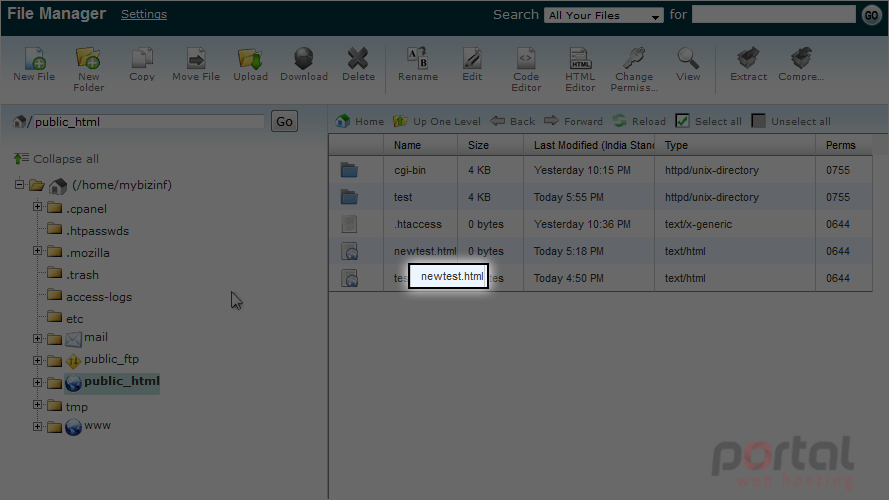
One way is to double click on a "File Name" and simply type a new name.
2) Now type a new name. In this case,we will just add "my", so the name will be"mynewtest.html". Press enter after you're done.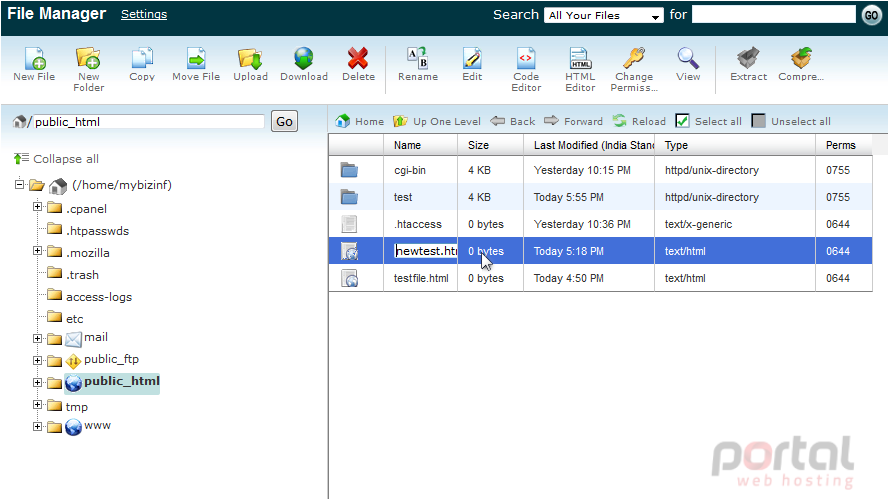
3) Now let's try another method.Single click on "mynewtest.html"and then click on Rename.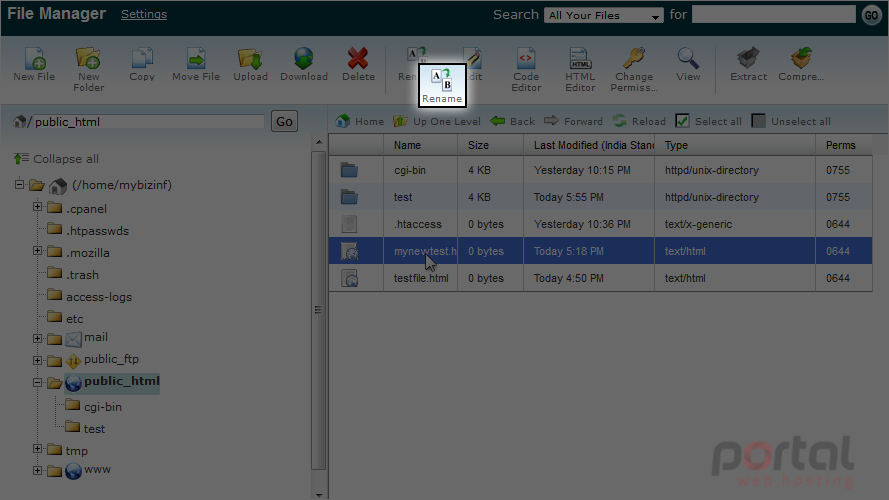
4) Click the Rename button.
5) Type your new name here. In this case, we will just remove "my" from the name.
6) Now click Rename File to apply the changes.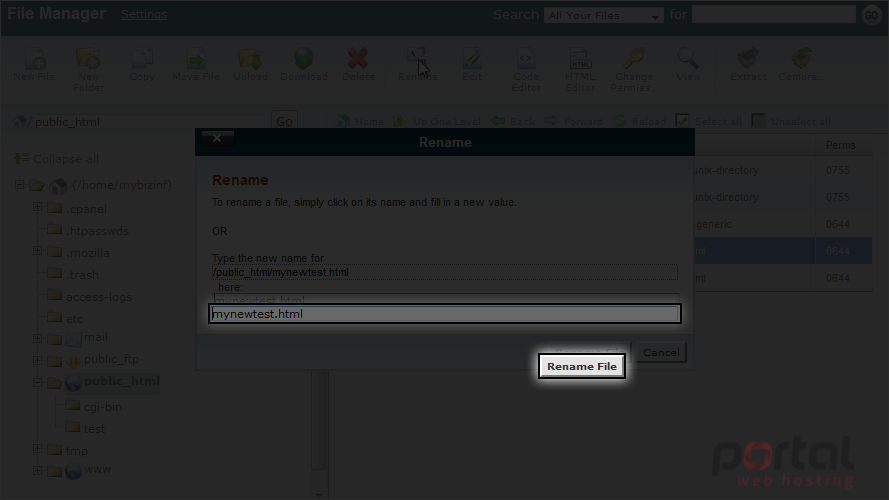
You have successfully renamed the file.You can rename folders the same way.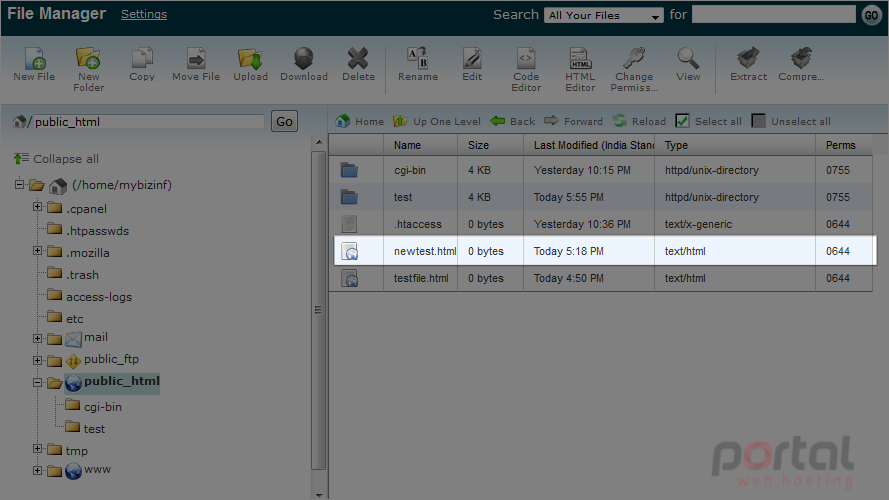
This is the end of the tutorial. Now you know how to rename files in File Manager.