cPanel 11.32 x3 (2013) end-user series
13. How to change the primary language in cPanel
This demo assumes you've already logged in to cPanel
Now let's learn how to change the primary language
1) Click the Change Language icon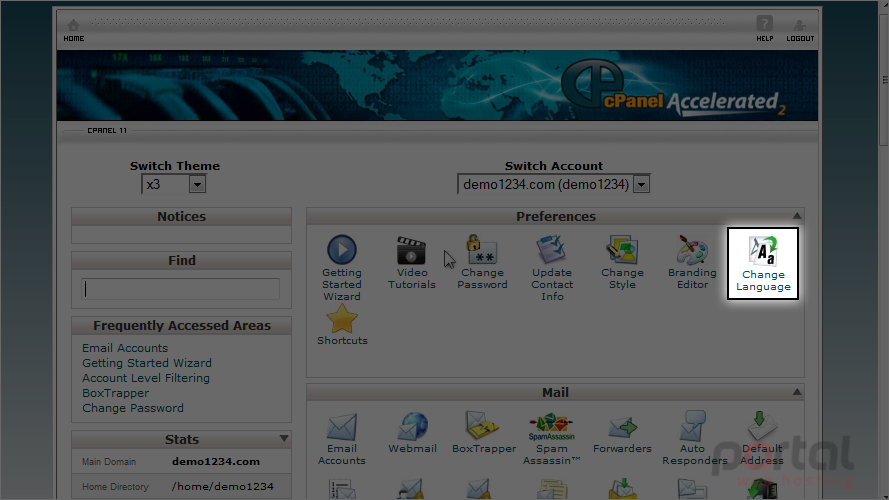
2) Select the desired language, then click Change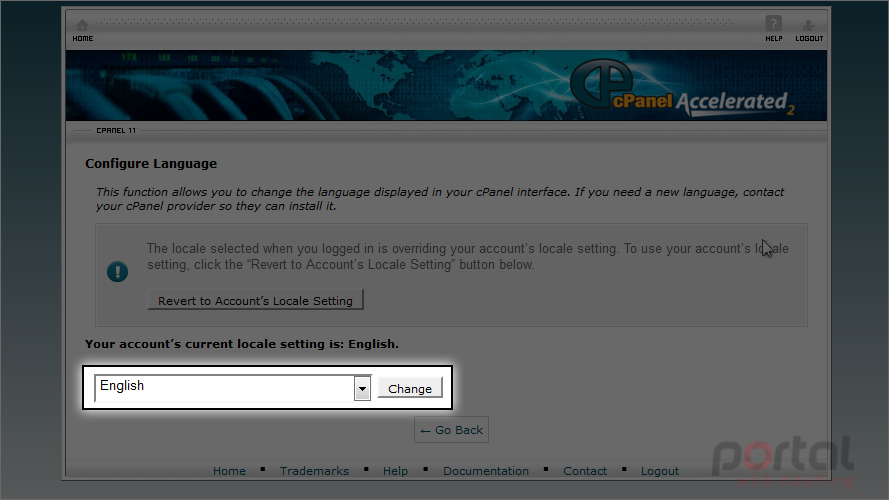
That's it! The language has been changed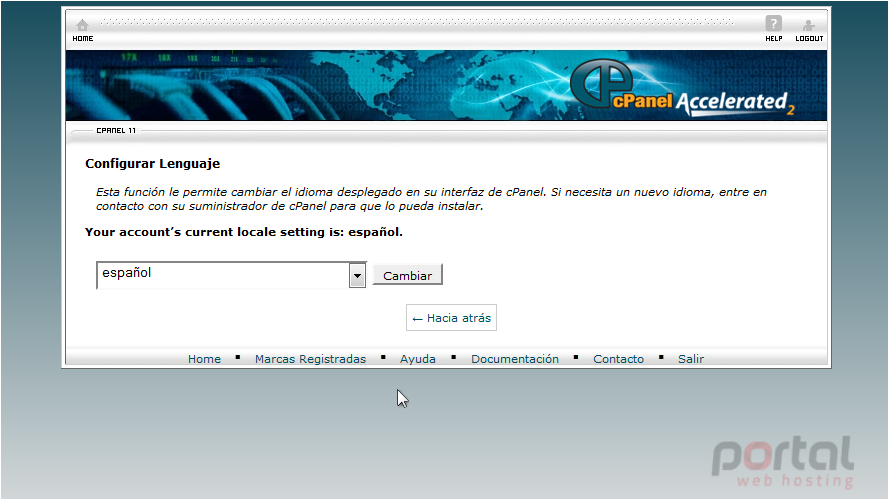
Now when you navigate through cPanel, you'll notice that the language used has been translated to the newly selected language
3) To change the language back, simply repeat the process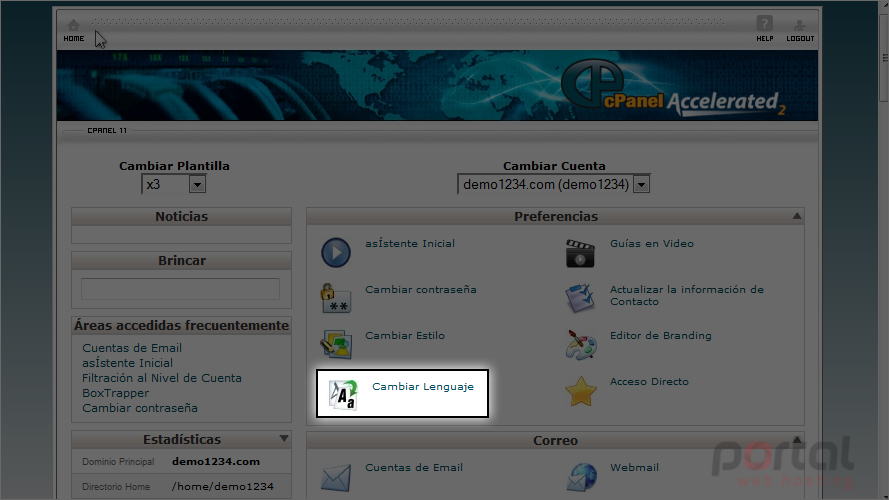
This is the end of the tutorial. You now know how to change the primary language in cPanel