Joomla 2.5 admin series
11. How to use the Trash Manager in Joomla
This tutorial assumes you are already logged into your Joomla admin panel
1) Select the Content menu option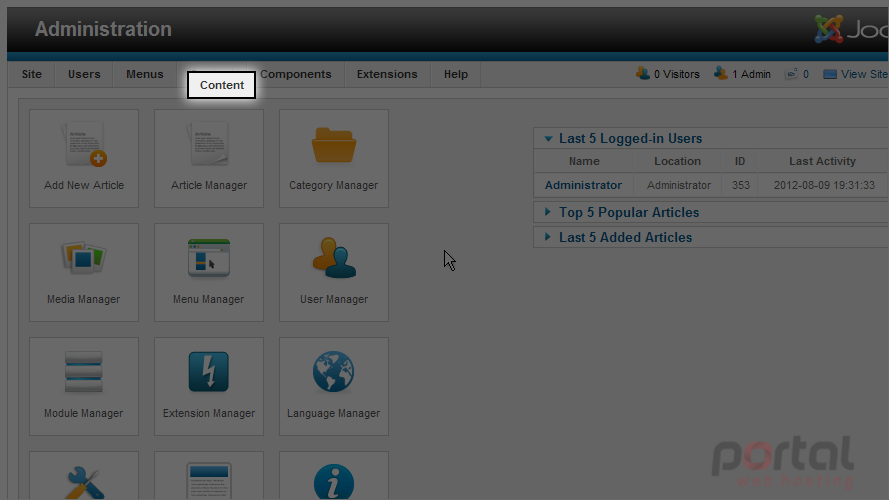
2) Then down to the Article Manager menu item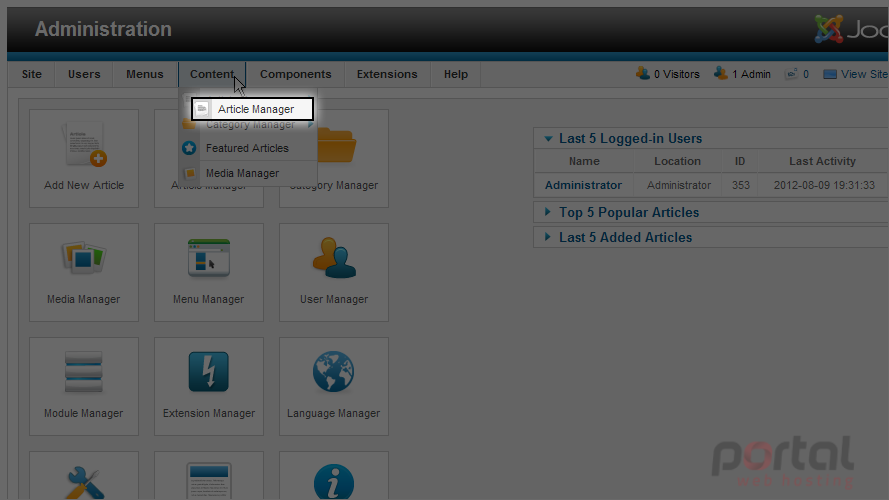
Let's select the Administrator Components article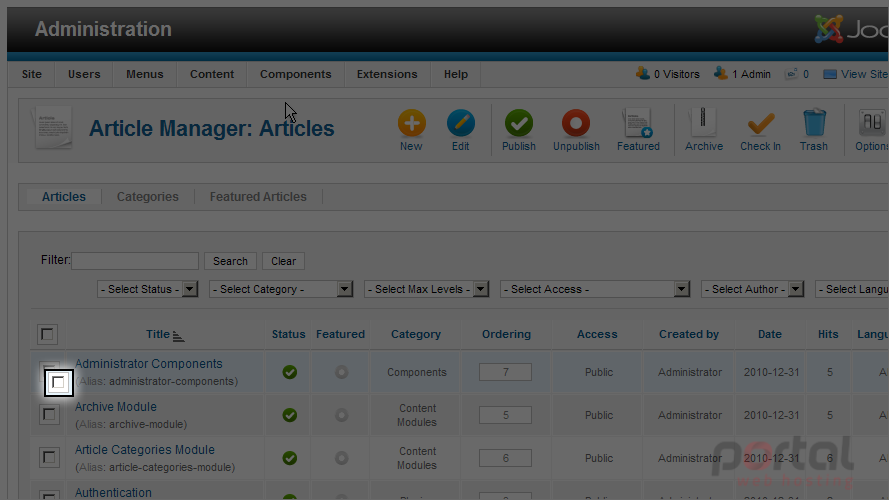
3) Next click on the Trash button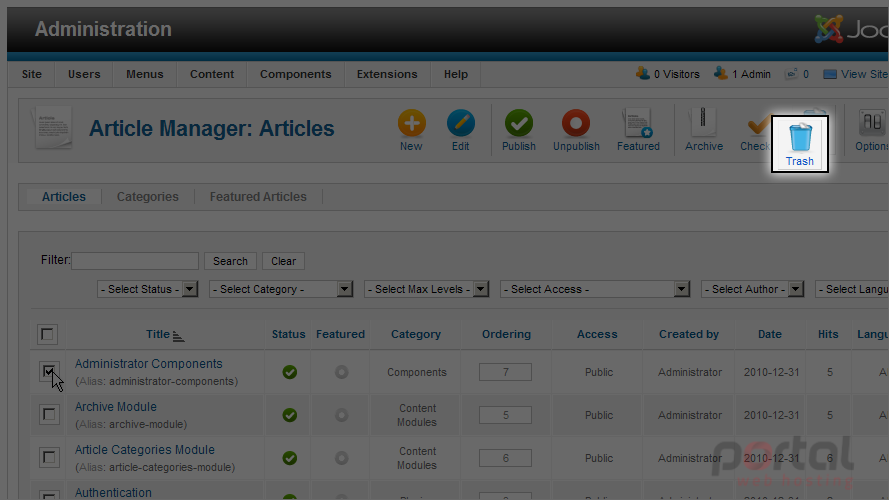
Now the Administrator Components article has been moved to the Trash
4) Click on the Select Status dropdown list and then select Trashed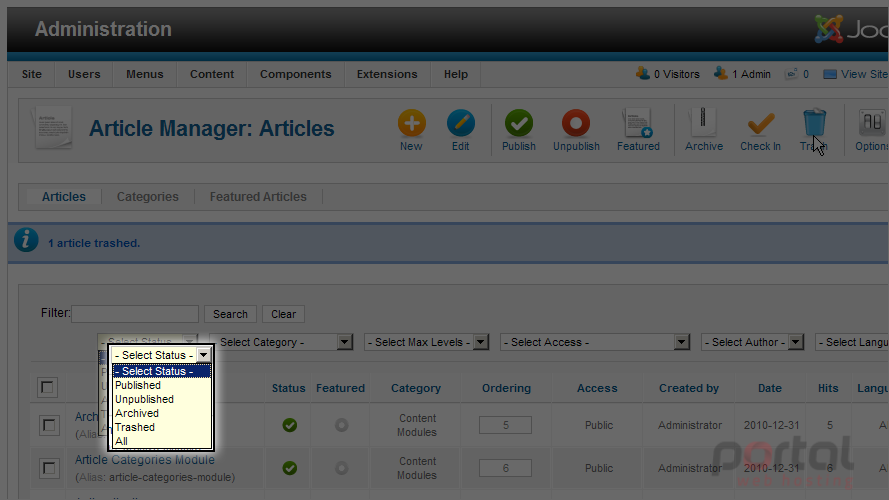
Here we can view all articles that have been Trashed
5) Let's select one article and delete it permanently by clicking Empty trash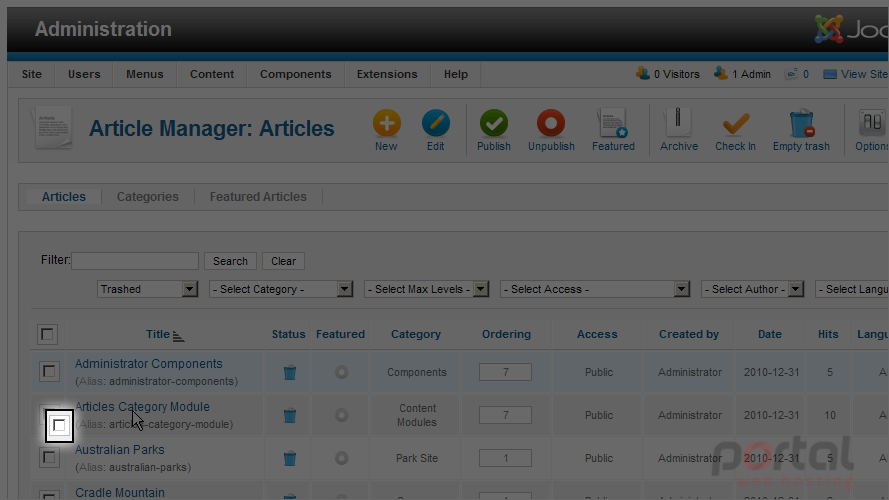
6) Now select the Empty trash button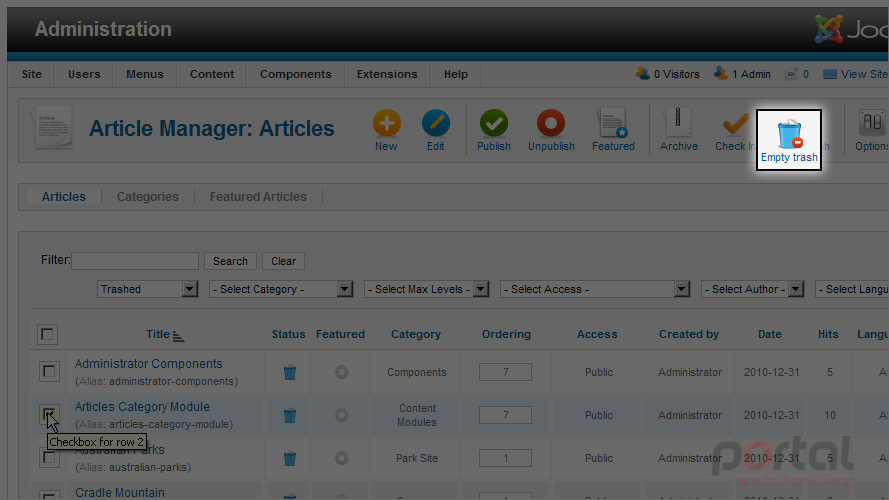
Now the previously selected article has been deleted permanently
7) Let's open the Administrator Components article for editing by clicking its title link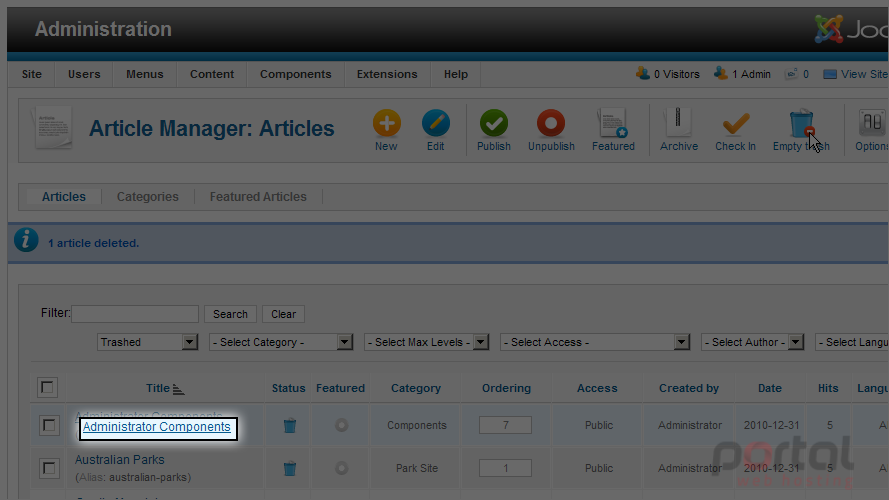
8) Select the Status dropdown list and change from Trashed to Published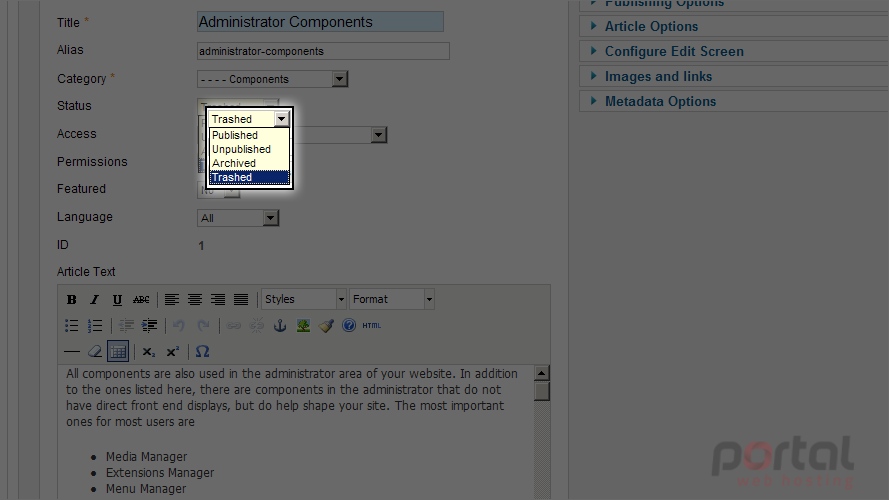
9) Scroll up and click the Save & Close button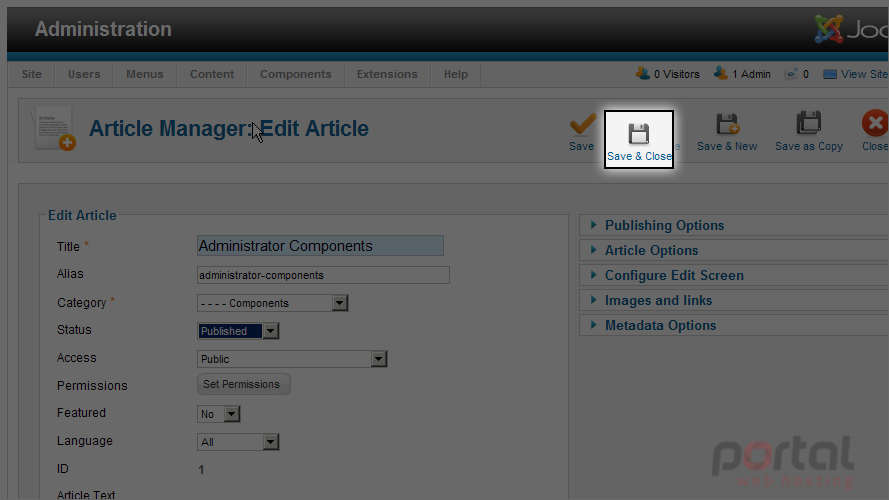
10) To quickly change an article from Trashed to Published in one click, select the trash bin icon in the Status column and click it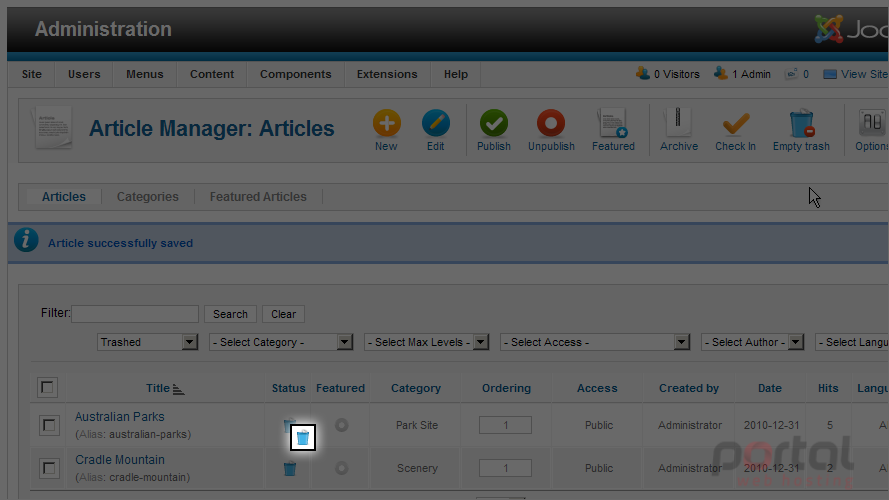
11) Select the dropdown list to change it back to the default Select Status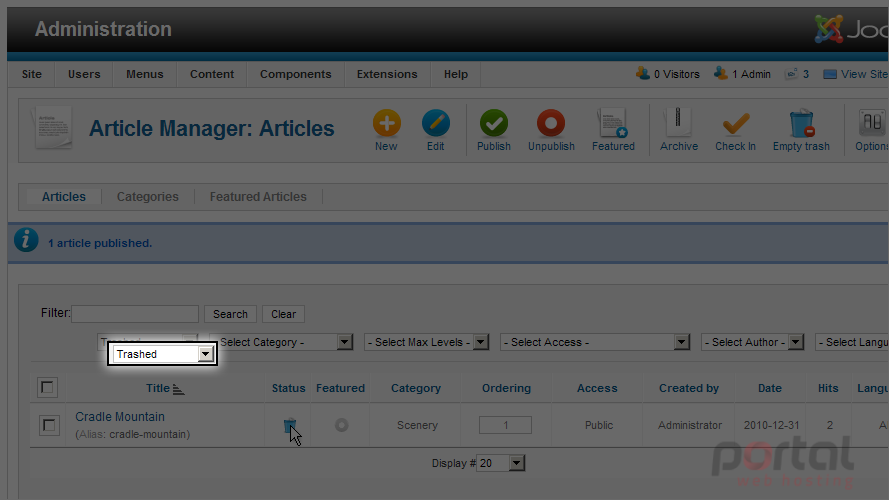
Now that article is no longer listed in the list of Trashed articles and instead is now listed with other Published articles
The Trash status works in the same way for other components as it does for articles
You now know how to manage Trash in Joomla